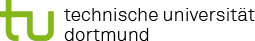
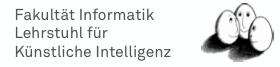
The Stream-API provides an easy to use environment for defining processes for continuous data-stream processing. This can be evaluation or training of online learning algorithms, data preprocessing or simply data conversion into different formats.
The following snippet shows an experiment that reads data from a gzipped CSV file, adds an ID column and removes all but two named columns before writing the result into another CSV file:
<experiment>
<Stream id="test-stream" class="stream.io.CsvStream"
url="http://kirmes.cs.uni-dortmund.de/data/test.csv.gz" />
<Process input="test-stream">
<SelectAttributes keys="name,role" />
<AddId key="@id" />
<DataStreamWriter file="output.csv" separator=";" />
</Process>
</experiment>
The <Process> element represents a single thread that continuously reads
items from the specified input stream and executes all nested/inner elements.
The elements within the <Process> tag all directly refer to Java classes
provided within the Stream-API. All of these classes can be found in the
package stream.data, or sub packages, e.g. stream.data.mapper.AddId.
Data items within a stream are processed one-by-one, limitting the overall memory consumption of the process, allowing for (pre-) processing large data files.
The first example shown above is rather simple and straight-forward to show the basic concept of a process within the StreamAPI.
The stream-logs module provides several data-stream implementations and parsers for reading all kinds of different log files. In addition to that it provides processors for SQL query parsing of SQL logs and the like.
The following example process reads a plain MySQL query log, extracts the queries and parses these into ASTs (parse trees) and writes the trees into a CSV based file format:
<experiment>
<Stream id="sql-log" class="stream.io.SyslogDataStream"
url="file:///var/log/mysql.log" />
<Process input="sql-log">
<org.jwall.sql.audit.SQLStreamParser key="sql" />
<DataStreamWriter file="sql-trees.csv" keys="sql,@tree:sql" />
</Process>
</experiment>
In this experiment, a MySQL log-file mysql.log is read. The SQL query of
each line of that file is stored in the sql attribute of the data items.
The SQLStreamParser requires an attribute from which it shall extract
SQL queries and parses them into a syntax tree. This tree is added to the
item as attribute @tree:sql, i.e. the @tree: prefix is added to the
attribute from which the query has been parsed.
The objects in @tree:sql are trees, implementing the stream.data.tree.TreeNode
interface.
The datastream writer in the end writes out the sql and @tree:sql
attributes from the data items into a CSV based format. The value of the
@tree:sql attributes in the CSV file are by default the representation
obtained by the toString() method of the tree objects.