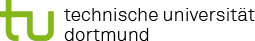
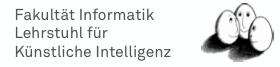
First, download the latest RapidMiner Version from the RapidMiner website. Install the software according to the instructions for your operating system. In the directory where you have installed RapidMiner, you will find a subdirectory "lib" and there a subdirectory "plugins". Download the llp.jar file from here and copy it into this "plugins" directory. After you start RapidMiner, in the operators view you should now see a new group called "Marco's Learning Library" with several operators.
In RapidMiner, create a new repository for the demonstration experiment. You can give it an arbitrary name, as you like. If you don't know how to create a repository, please consult the documentation of RapidMiner first.
Now, download the demonstration experiment here. You need to import this XML file it into RapidMiner by opening the "File" menu and then choosing "Import Process". There should appear several operators in your process view.
The demonstration experiment works on the Iris data set from RapidMiner's samples repository. If you press the start button for the process, you should see that LLP could reconstruct correctly about 96% of the original labels, although it has only seen the label proportions for groups containing 16 examples. Have a closer look at each operator and its parameters to become more familiar with the new operators my plugin provides.